Any video in the world can be found on youtube! Ok...that might me a bit of an exaggeration..but youtube does have lotsa stuff. Anyway, quite often, I've wanted to get those videos on my computer so that i don't need to connect to the internet evertytime and wait for those videos to buffer in order to watch 'em.
Downloading videos from youtube is a really simple process. You can either use an online website to download the vids or use a software.
Here are some nice sites that allow you to download videos from youtube and other video sites. Some of them will let you download and at the same time convert the file into any other format you want (this is quite useful if you want to put the video on your cell phone or iPod or any other player.
I've illustrated this method with Vixy here-
2.Copy and Paste the URL of the YouTube video into the form given on any of the above mentioned websites
3.Select which format you want the videos to be converted to.Click "START" to save the YouTube file to your PC. Some sites that don't have a conversion option, may require you to right-click and Slect 'Save target as'. In such cases, don't forget to change the file extension to .flv
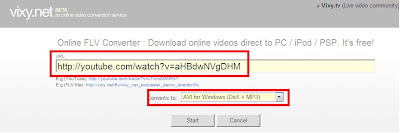
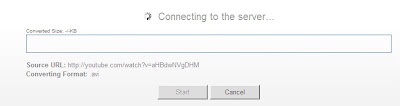
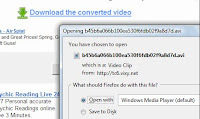 4.That's it! Now just download the converted video to your desktop.
4.That's it! Now just download the converted video to your desktop.Another method of getting videos is to use a software like

Simply download this software from HERE. Steps to get the video are quite similar
If your using Mozilla Firefox as your web browser, then getting such videos is even easier. Just get the Video Downloader extension for Firefox from HERE.
When you are on the page click the Video Downloader Button in the bottom right part of your Firefox Browser window. A window will pop up with the download link. Save the video to you disk. [Don't forget to add .flv as file extension!]
When you download YouTube videos without converting them, they are saved in the new.FLV (flash video) format. You will need to download a FLV player to watch these YouTube files on your PC. You can also convert YouTube videos to other formats like .MPEG with a FLV converter.
For free flv player- http://www.martijndevisser.com/blog/article/flv-player-updated
For free flv converter and player- http://www.rivavx.com/index.php?encoder&L=3
If you've got VLC player on your comp, you don't need a separate flv player. VLC plays flv files.







1 comments:
omg..this blog is awesome!!! the topics r so well written..all doutbs cleared..love it.. absolutely amazing karen & keith..n the ambigram, m in love wid it.hope to see more of this.. :D
Post a Comment